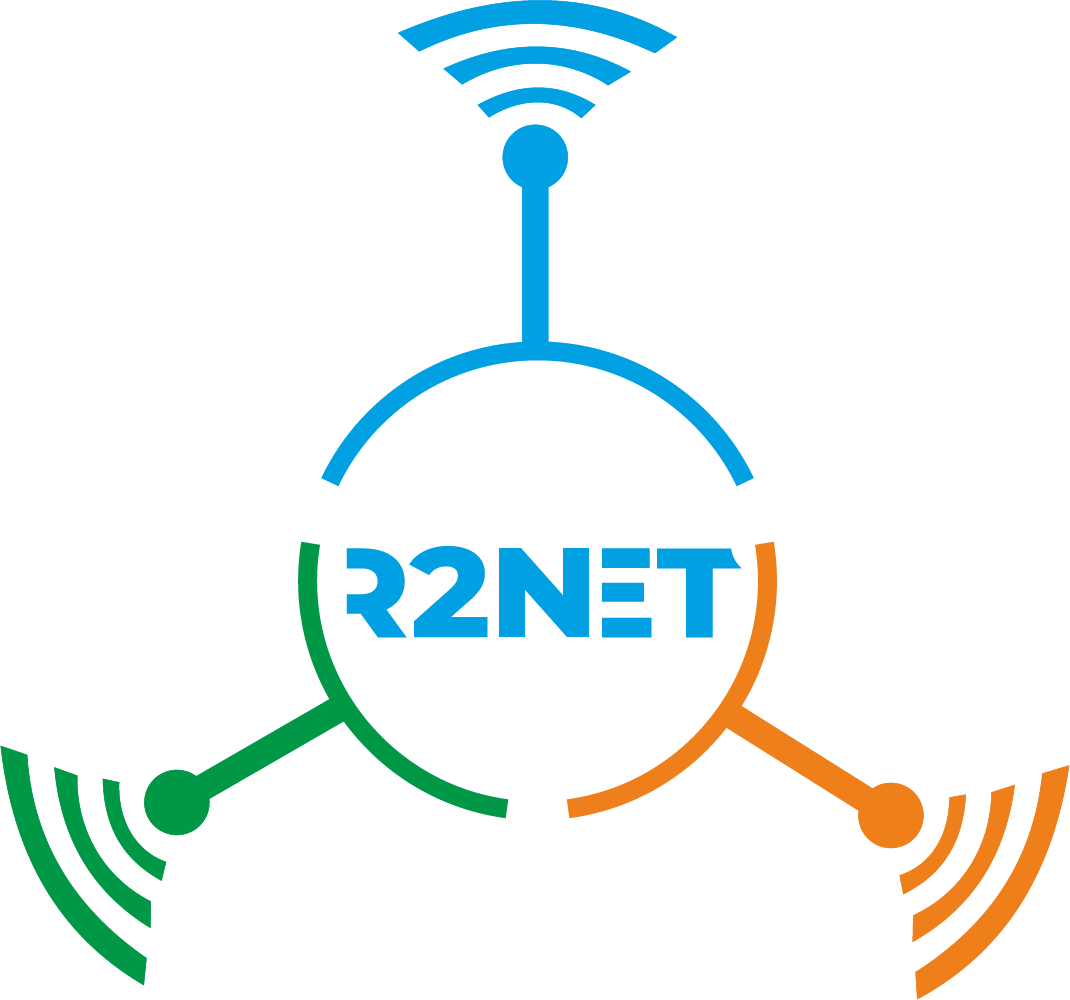A strong internet connection is today more essential that ever. Gaming, streaming, online learning, etc, all make it imperative to have high-speed, stable WI-FI connection in Gurgaon. Even a momentary dip in WI-FI performance can be disruptive. At times, occasional issues even with the best WI-FI service provider in Gurgaon can cause problems.
TIPS TO MANAGE YOUR WI-FI CONNECTIVITY
The following tips tell how to stabilize in 2025 your WI-FI connectivity.
TIP 1: CHOOSE THE BEST WI-FI SERVICE PROVIDER IN GURGAON
Begin with the right foundation – your Internet Service Provider (ISP). Not all ISPs are the same. Your WI-FI performance depends a lot on the ISP’s connectivity’s quality.
Here’s what you need to look for.
1. SPEED TIERS: Ensure the provider
- Offers high-speed plans that match your usage. Especially if you stream 4K content or game online.
- Offers high-speed plans that ensure over the long-term quality benefits.
2. CUSTOMER SUPPORT: Reliable and prompt customer service. It is critical when issues arise.
3. UPTIME GUARANTEE: Ensure the provider
- Offers a high uptime percentage.
- Maintains minimal service disruptions.
4. USER REVIEWS: Check
- Local reviews. They give insights into what customers have to say about their experiences with the provider.
- Ratings from residents of Gurgaon. They give insight into real-world reliability.
There are many trusted WI-FI service providers in Gurgaon. They are expanding in a big way their infrastructure with fiber-optic networks. You get the most stable connections currently available in India.
TIP 2: POSITION YOUR ROUTER STRATEGICALLY
Your router’s placement is vital. They play a key role in WI-FI coverage. Most users hide their routers behind furniture. Else they hide them in corners. This leads to weakened signals.
HOW TO ENSURE OPTIMAL PLACEMENT?
- Place the router in the middle of your home. They facilitate even signal distribution.
- Keep the router elevated. Preferably on a shelf. Avoid keeping them on the floor.
- Avoid placing the router near thick walls. Also, near large metal objects. Even near electronic appliances like microwaves are a big no. That’s because they interfere with signals.
Consider if living in a multi-storey home, mounting the router on a ceiling. Else have it mounted on a wall.
TIP 3: UPGRADE TO A WI-FI 6 OR WI-FI 6E ROUTER
Older routers like WI-FI 4 or WI-FI 5 have outlived their utility value. They cannot handle modern households’ bandwidth demands.
Invest in WI-FI 6 or WI-FI 6E router. They can dramatically improve your network’s performance.
BENEFITS OF WI-FI 6/6E
- Faster speeds. Also, lower latency.
- Supports more devices at a time. A big deal for small homes.
- Reduced interference from nearby networks. Especially in high-density settings like apartments.
- Better performance in crowded environments. Like apartment complexes and co-working spaces.
Make sure your device (laptop or Smartphone’s, TVs) are compatible with WI-FI 6. This will allow you to take full advantage of its benefits.
TIP 4: SWITCH TO FIBER OPTIC INTERNET
Are you still using copper cable or DSL?
If so, you’re missing out on the speed and reliability offered by fiber optic. Fiber optic networks are now used to deliver the best WI-FI connection in Gurgaon.
They offer:
- Higher bandwidth for device-heavy homes and multitasking works.
- Symmetrical upload/download speeds.
- Reduced latency. This is critical for gamers and remote workers.
Service providers are rapidly expanding their coverage across various sectors in the city. This includes, Golf Course Road, Cyber City, etc. Check if your area in the city is covered by the fiber optic WI-FI service provider in Gurgaon. If it is provided, then upgrade your connection.
TIP 5: USE A MESH WI-FI SYSTEM FOR LARGER HOMES
You might experience if you’re living in a multi-floor apartment or a large villa, WI-FI dead zones. They indicate dropping of signal. A mesh WI-FI system offers a modern solution. Single router is replaced with multiple nodes that are spread across your home.
WHAT MAKES MESH SYSTEMS IDEAL?
- Offers as you move through the house, seamless connectivity
- Eliminates dead zones.
- Centralized control through Smartphone apps.
- Easy to expand coverage. Just add more nodes.
Top brands like Google NEST, TP-Link Deco, and Netgear Orbi offer WI-FI 6 mesh systems. They are suitable for modern homes across Gurgaon.
TIP 6: MINIMIZE BANDWIDTH HOGGING
Some people use multiple devices simultaneously. This can hog down the network. The following tells how to reduce network congestion:
- SET BANDWIDTH LIMITS: For apps or devices using your router’s QoS (Quality of Service) settings.
- SCHEDULE LARGE DOWNLOADS OR UPDATES: For off-peak hours.
- DISCOUNTED IDLE DEVICES: That is not being used. Especially Smart TVs, Old Phones, or Smart Home Gadgets.
The majority of routers offer apps. These apps help monitor and control the use of bandwidth.
TIP 7: SECURE YOUR WI-FI NETWORK
Networks that are not secured can be hijacked. They slow your internet or even compromise your privacy. Hence, make sure your WI-FI network is well-protected.
- Use WPA3 encryption. They are most secure standard as of 2025.
- Set a strong unique password that cannot be guessed easily.
- Change your default router usernames and passwords.
- Disable remote management unless required.
There have been instances of outsiders freeloading on networks. If you face such issues, log into your router. You can check which unauthorized devices are using your network.
TIP 8: REGULARLY UPDATE ROUTER FIRMWARE
Manufacturers release now and then firmware updates. They help improve performance. They also help fix bugs and enhance security. Check the performance of your router’s settings every month. This will give you an indication if a new update is available.
HOW TO UPDATE?
- Log via a browser or app into your router’s admin panel.
- Navigate to the firmware or system section.
- Click on ‘CHECK FOR UPDATES’. Then follow the prompts.
If you have chosen the best WI-FI service provider in Gurgaon, you get notifications about important updates from their customer portal or support team. You also stand to benefit from assistance to upgrade your device.
TIP 9: USE ETHERNET FOR HIGH-STAKE TASKS
WI-FI is no doubt convenient. But wired Ethernet connections still provide the most reliable fast performance. They can for tasks like gaming or live streaming or critical video calls, make a significant difference for the better. You just need to plug your laptop or console to the router via Ethernet.
Powerline adapters can be an alternative if running cables is not practical. They transmit internet through your home’s electrical wiring.
TIP 10: PERFORM REGULAR SPEED TESTS
Speed tests let you monitor if you’re truly getting the performance you’re paying for. Use tools like Ookia SpeedTest or Fast.com to
- Measure downloads and uploads speeds.
- Check for ping and latency issues.
- Compare speed in different rooms.
You can also try for the above tasks, apps of your WI-FI service provider in Gurgaon. Contact your provider if you’re getting periodically speeds lower than your plan. They will troubleshoot or upgrade.
TIP 11: REBOOT YOUR ROUTER PERIODICALLY
A simple reboot can resolve
- Minor glitches;
- Memory leaks; and
- Overheating issues.
Unplug your router if you feel your connection is sluggish. Do it for 30 seconds. Then, again plug it back. Consider for convenience scheduling during the night automatic reboots. For this, use a smart plug. Else use your router’s settings.
CONCLUSION
A stable, high-speed WI-FI connection is in today’s digital age essential. Adopt the above mentioned tips. They can significantly enhance your connectivity experience. Be it for running a business from home office or streaming content in 4K. Select the best WI-FI connection in Gurgaon, R2 Net. You get to work with a reliable provider and gain access to latest technology and equipment. Additionally, you also benefit from smart setup. Eventually you will enjoy across all your devices, seamless internet connectivity.